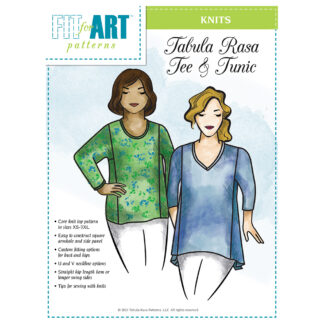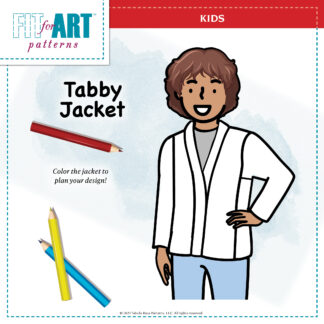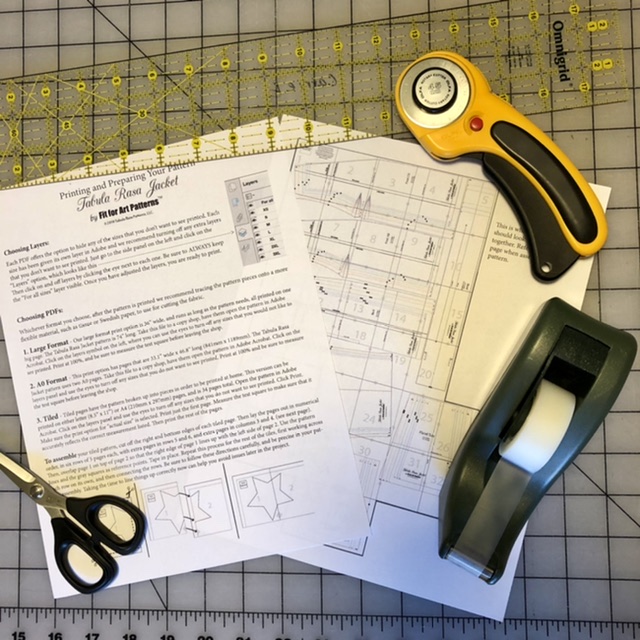
All four of our core patterns, plus the Tabby Jacket and many variation patterns, are available in our library of digital patterns! In hopes of making the process easier for sewers new to digital patterns, today we take a closer look at how to download and use them. We know some folks love the digital format, while others despise it, so rest assured that we plan to continue offering digital and paper tissue options for most patterns.
Downloading Digital Patterns
When purchasing digital patterns from Fit for Art, make sure you create an account on our website if you haven’t already. After completing the purchase of your digital patterns, you will receive an email receipt from Fit for Art with links to the digital pattern files. Click on the links in the right hand “Download” column to open the files. Make sure you save the files on your computer or somewhere you can access them again since purchasers are limited to downloading each file three times. If you do want to download them again later, you may do so by returning to the confirmation email. Your other option is to click on the My Account button in the upper right corner of our home page, log in with your user name and password, and then click on Downloads to find the files.
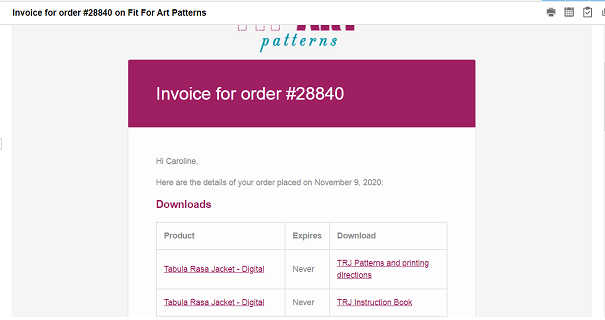

For each of our core patterns, you will receive five PDF files to download. One is our illustrated instruction book for constructing the pattern which, like the print version, includes additional information such as design and fabric considerations and relevant sewing tips. In the digital version of the instruction book, we include links to relevant website pages, blog posts and photo gallery samples. A second file contains directions for printing your pattern in each format, choosing layers and assembling the tiled version. The actual patterns are in three files, each an alternative printing format so you can choose the most convenient:
- a large format designed for typical US large format printers,
- an A0 format designed for large international printers, and
- a tiled format for home printing on standard 8.5 x 11″ printer paper or on A4 size paper.
Printing Digital Patterns
All three formats include all of the sizes, with a different color and line graphic for each size; this makes it so much easier to discern which line to follow! In addition, the sizes are layered to allow you to print only the size(s) you want to use. With the file open in Adobe Acrobat, click on Layers in the left-hand column, then click on each size to turn it on or off, visible or not visible. Always turn on the “For All Sizes” layer, which contains the text and elements needed for every size.
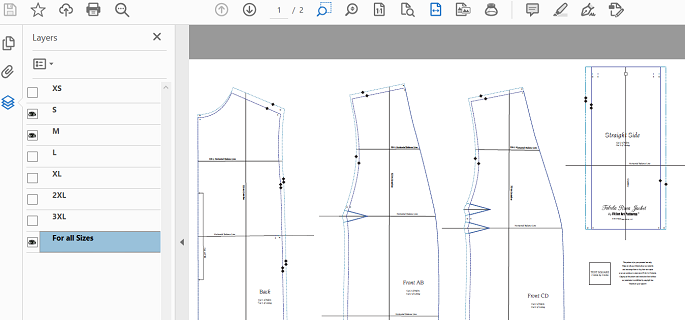

To ensure that the garments you sew will fit as expected, it’s essential to print the patterns at “actual size” or at 100% scale whether at home or in a copy shop. The printing directions indicate the number of pages for each format and the size of the large format sheets. The tiled format is the only one designed for home printers and requires assembling all the pages, although it does give you the option of printing only the pages you need. We recommend that you first print just the first page of the tiled file to check that it is printing correctly to scale; measure the test square on that page to make sure it is exactly 2 x 2″. If not, you may need to experiment with the print settings to get them right.
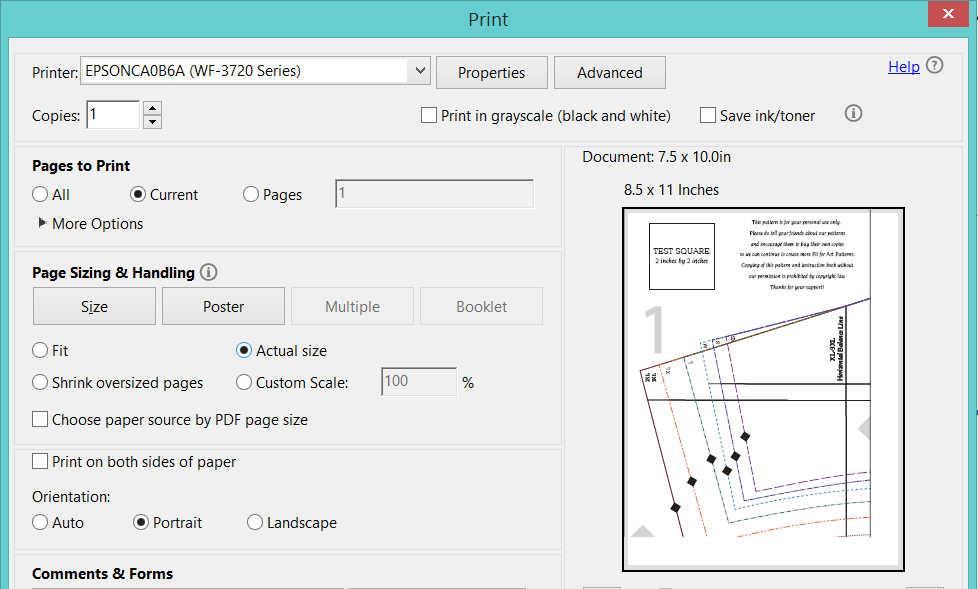

It’s also essential to assemble the tiles carefully, following our directions for printing and preparing the pattern, to end up with a garment that fits. Use your preferred cutting tools to cut off the excess along the thin black line toward the right margin and the bottom of the page. Follow the diagram in the printing instructions to tape or glue tiles together in horizontal rows, and then attach the rows together, making sure to precisely match up the pattern lines and arrows.
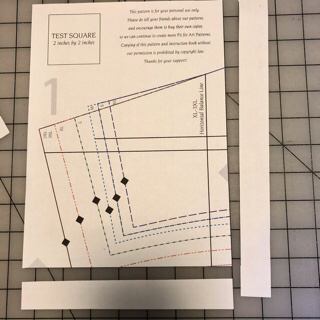


For sources to print the large format patterns with an online print company or local print shop, please see our Digital Pattern FAQs. Be aware that not all online companies offer color printing or give you the option of printing just some but not all layers, so you may need to shop around to find what you want. For online printing, you’ll need to upload the A0 or large format PDF file to the company’s site. For a local shop, copy the files onto a USB stick to take with you; cover your bases by taking both formats the first time, until you know what that shop prefers.
Final Notes
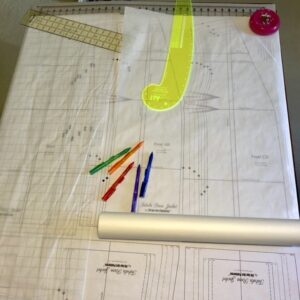
We know we are old fashioned, but Rae and I still prefer not to work with the printer paper to lay out and cut the fabric. So, whichever format you end up printing, consider tracing the pattern onto tissue paper, such as our Paper Roll for Pattern Work, or onto Tru-Grid fabric, before moving to mock-up fabric.
When we prepared each existing pattern to go digital, we made some minor corrections and improvements. As a result, you may find an occasional place where the notches, hemline or other markings are off by up to 1/8″ when combining a pre-digital core pattern with a post-digital variation, or vice versa. With our apologies for any confusion, we encourage you to use your good judgment to make appropriate tweaks or adjustments of your own. Going forward, we are working to ensure that all new variation patterns will match the core patterns in both paper and digital formats.
We very much hope that adding digital versions of our patterns will make it easier and more affordable for stitchers around the globe to try Fit for Art Patterns, so please share us with your friends abroad! Both Cashmerette and Closet Core Patterns have posted blogs about working with their digital patterns, which list some printing resources outside of the United States. We extend our thanks to colleagues for sharing their research and resources!
Send Us Feedback
We would love to hear your feedback on working with our digital patterns. While of course we love positive feedback, we would also really like to know if you are having problems with the downloads or instructions so we can improve. We’d also like to hear about your experiences with printing companies online or in your area so we can share that information with our sewing community. Please share with a comment on this post, contact us or send your feedback by email to info@fitforartpatterns.com.
Stay Well and Happy Sewing, Carrie